
Essential Security Tips for WordPress Website Owners.
Learn the essential tips and tricks you need to keep your WordPress site secure. Find out how you can better protect your site from hackers, malware, and other malicious threats.
- Keep your WordPress software and plugins up to date: Ensure that your WordPress software and plugins are always up-to-date with the latest version. This will help prevent potential security vulnerabilities that could be exploited by attackers.
- Use strong passwords: Use strong passwords for your WordPress account, FTP account, and a hosting account. Avoid using common or easily guessable passwords and use a combination of letters, numbers, and symbols.
- Use two-factor authentication: Implement two-factor authentication on your WordPress login page. This provides an additional layer of security by requiring a second form of authentication, such as a code sent to your phone or email.
- Limit login attempts: Limit the number of login attempts allowed on your WordPress site. This will help prevent brute-force attacks on your login page.
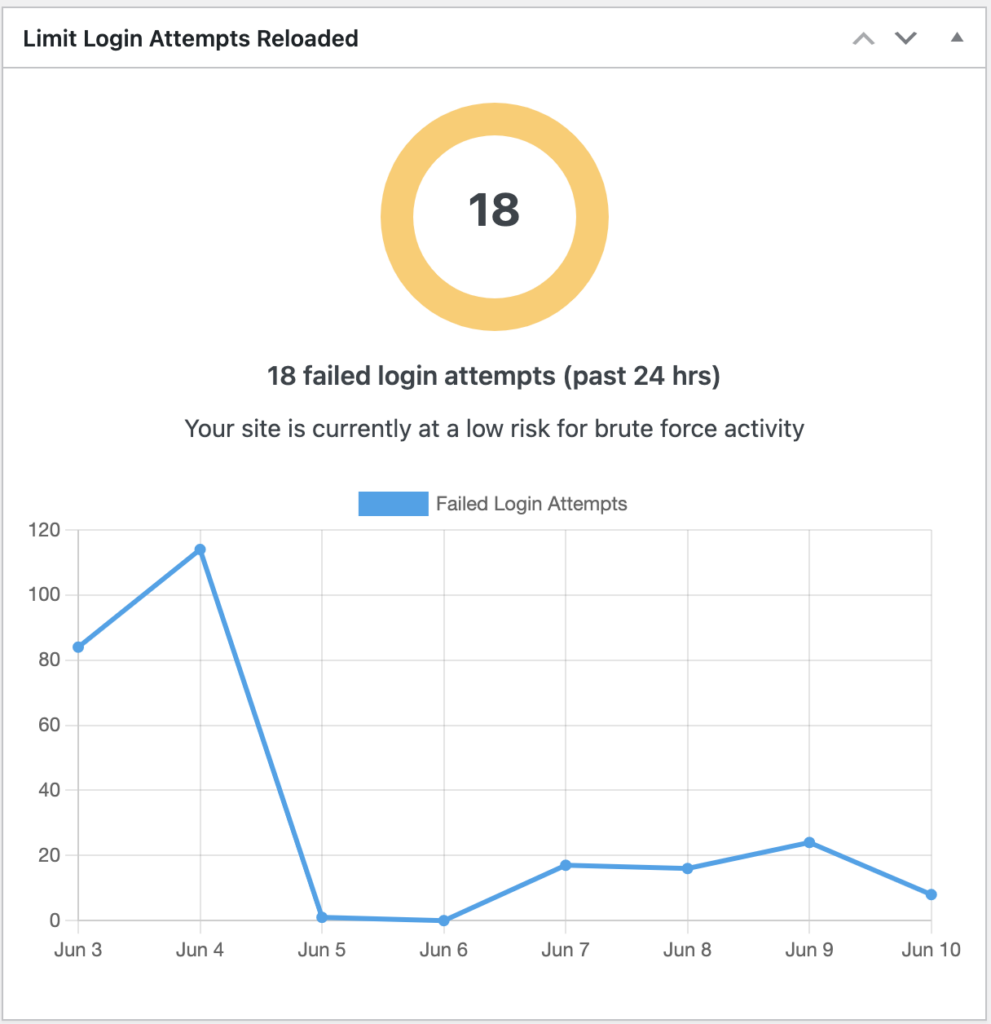
- Install security plugins: Install security plugins on your WordPress site, such as Wordfence, Sucuri, or iThemes Security. These plugins can help you detect and prevent security threats. and this all are covered in our maintenance plan
- Use SSL: An SSL certificate encrypts the connection between your website and visitors, protecting sensitive information from interception. Make sure your website is using SSL by installing an SSL certificate.
- Backup your website regularly: Backup your WordPress website regularly to prevent data loss. You can use backup plugins like UpdraftPlus, BackupBuddy or Jetpack to schedule automated backups.
- Secure your hosting account: Secure your hosting account by using a strong password and enabling two-factor authentication, if available. Also, ensure that your hosting provider has security measures in place to protect your site.
- Disable file editing: Disable file editing in your WordPress dashboard to prevent hackers from modifying your site’s files. You can do this by adding the following code to your wp-config.php file:
define( 'DISALLOW_FILE_EDIT', true );- Monitor your website regularly: Keep an eye on your website for any suspicious activity. Use security plugins and web analytics tools to monitor your site’s traffic and user behavior.
- Remove unused plugins and themes: Delete any unused plugins and themes from your website, as they can pose a security risk if left vulnerable to attacks.
By following these security tips, you can help keep your WordPress website safe and secure from potential threats.
If you become our partner, you will save yourself the hassle of worrying about the details. Please click on https://wordpressjunkies.in/plans/ to see more information.
